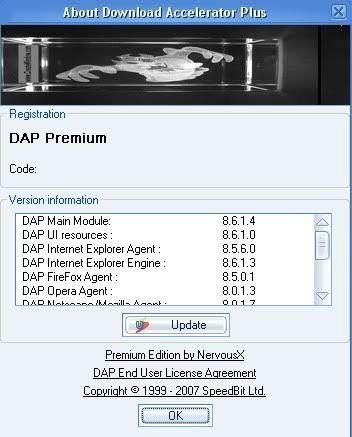What is EQO?
EQO is a free application that brings your world to your mobile phone. Chat on the go using MSN, AIM, Yahoo, Google Talk, QQ (NEW!), ICQ and Jabber, or call and text anyone in the world at super-low rates. Invite your friends to join your EQO network and you can use EQO to call them at 50% off EQO’s regular calling rate, or send them an EQO Message for free.
NEW! Check out EQO's cool new application on Facebook - EQO vibrator. Send free Vibes to anyone on Facebook, or send Vibes to your EQO freinds and their mobile phone will vibrate.
WHY YOU NEED EQO:
 Chat with your IM buddies for FREE from your mobile phone.
Chat with your IM buddies for FREE from your mobile phone.
 EQO is compatible with all major IM services: MSN, AIM, Yahoo!, Google Talk, QQ (NEW!), ICQ and Jabber!
EQO is compatible with all major IM services: MSN, AIM, Yahoo!, Google Talk, QQ (NEW!), ICQ and Jabber!
 Talk and text for cheap from your mobile phone.
Talk and text for cheap from your mobile phone.
 Call or text from your mobile as much as you want, at some of the lowest rates in the world.
Call or text from your mobile as much as you want, at some of the lowest rates in the world.
Build a network of EQO friends, keep in touch on the go, and save!
 Inviting your friends to join EQO is easy, and you can call other EQO users at 50% off the regular call rate, or send EQO Messages to them for FREE. So, the bigger your EQO network, the better it is.
Inviting your friends to join EQO is easy, and you can call other EQO users at 50% off the regular call rate, or send EQO Messages to them for FREE. So, the bigger your EQO network, the better it is.
 Send your facebook friends Vibes with EQO Vibrator! Vibes are like pokes, but cooler, and they vibrate!
Send your facebook friends Vibes with EQO Vibrator! Vibes are like pokes, but cooler, and they vibrate! You can get vibes on your phone too! When you download EQO, your phone will actually vibrate when you get vibed.
You can get vibes on your phone too! When you download EQO, your phone will actually vibrate when you get vibed.1. How to setup EQO on your phone
Learn how to get EQO up and running on your phone.
Once connected, EQO will ask for permission to upload your address book’s contacts – please say yes. EQO will not store or retain your contact’s personal information for any purpose.


2. How to setup your instant messaging account on EQO
EQO supports all your favourite IM networks.






3. Making an EQO Out Call or sending an EQO Out Text Message
Learn how to place calls and send text messages using EQO.



To place a call or send a text message, scroll down and click on the person you want to contact, or click on “Dial Number” to dial the number directly. A menu of options will appear.





 Create sophisticated vector artwork for virtually any medium with Adobe® Illustrator® CS3 software. Capture your ideas easily with industry-standard drawing tools, and experiment freely with flexible new color controls. Experience tight integration with other Adobe applications, and let improved performance help speed you through creating extraordinary graphics.
Create sophisticated vector artwork for virtually any medium with Adobe® Illustrator® CS3 software. Capture your ideas easily with industry-standard drawing tools, and experiment freely with flexible new color controls. Experience tight integration with other Adobe applications, and let improved performance help speed you through creating extraordinary graphics.